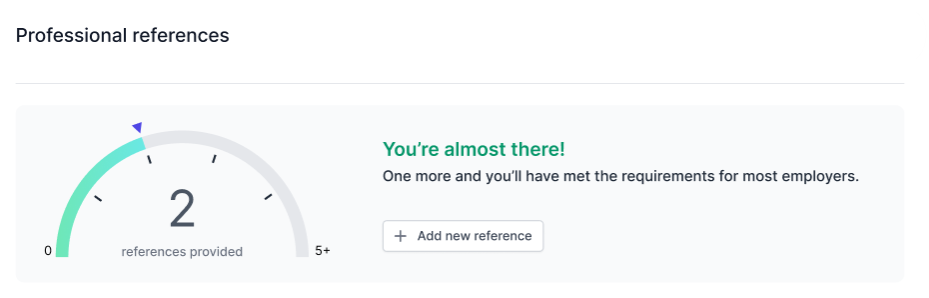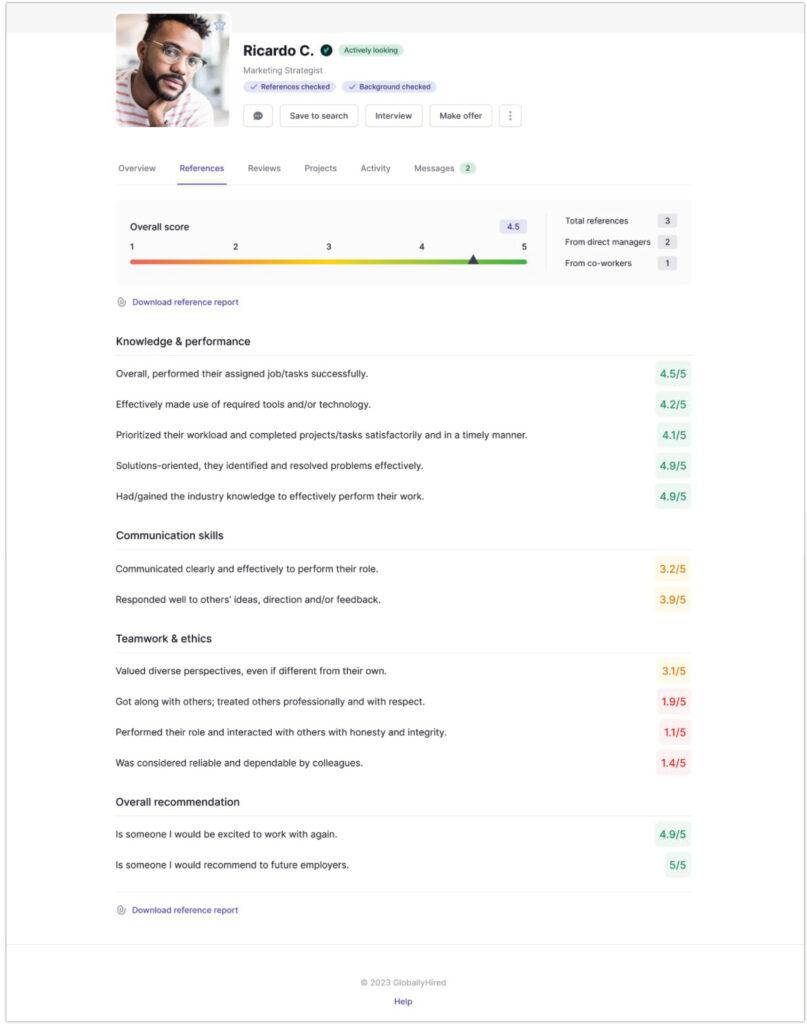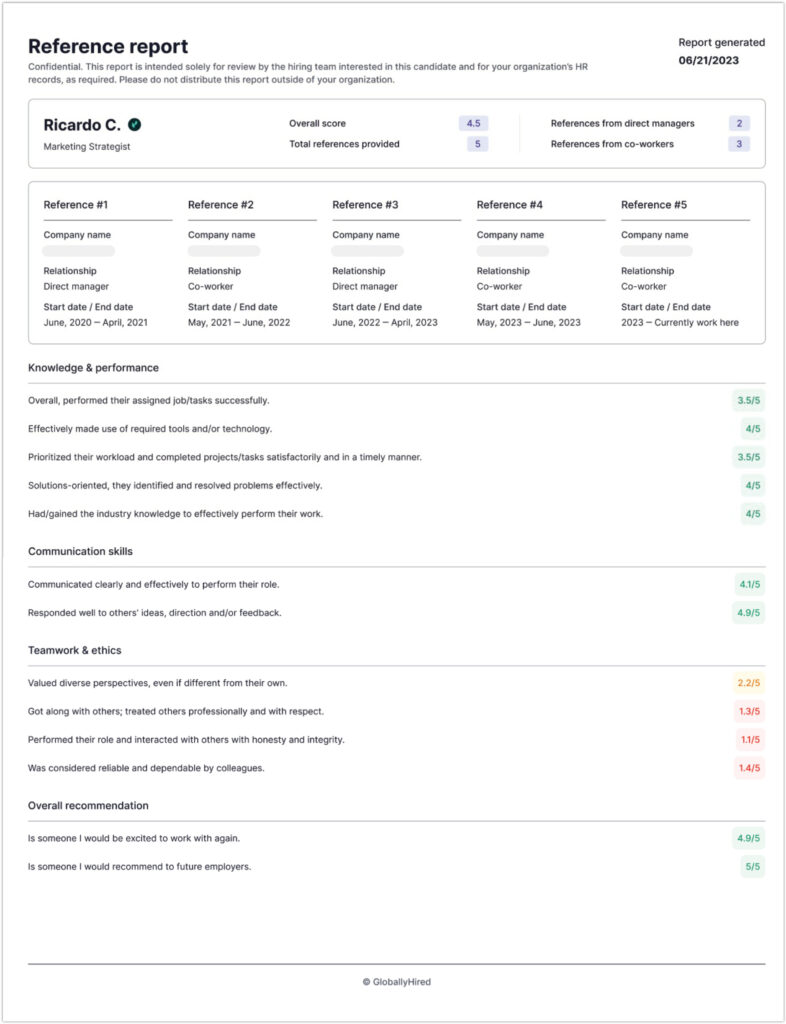How will my references show up on my profile & who will see them?
Employers can view your references in the ‘References’ tab of your profile. They can see the aggregated ratings in statements across four key areas:
- Knowledge & performance
- Communication skills
- Teamwork & ethics
- Overall recommendation
These ratings come from your referees’ responses to statements about your abilities, ranging from ‘Strongly Agree’ to ‘Strongly Disagree.’ Your profile also presents the total number and type of references provided, along with an overall average score that combines the ratings from all statements.
Employers can also download a PDF report that provides additional insights about your referees, including:
- Companies you’ve worked at together
- Nature of the working relationship (co-worker, direct report, or manager)
- Time frames of your collaborations
Rest assured, personal details, such as your referees’ names and contact information, remain confidential to employers. We do not share this information.
How to view your reference scores
Navigate to “Account Settings” and then select “My references.” There you can see the scores from completed references.
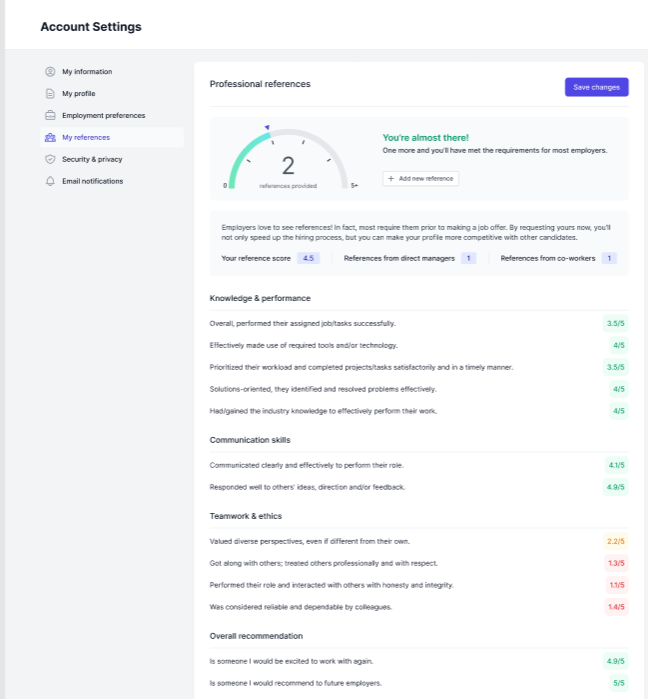
Looking to enhance your reference scores? You have the flexibility to add more references at any time, whether they’re from past managers or co-workers. Increasing the number of references can improve the completeness of your scores. To boost your score, select your references carefully and reach out to inform them that you’ve listed them. This sets the stage for receiving the best positive feedback. The choice of how many references to include is entirely yours!
To add a new reference, simply click the “+ Add new reference” button in the “My references” tab of your “Account Settings”: