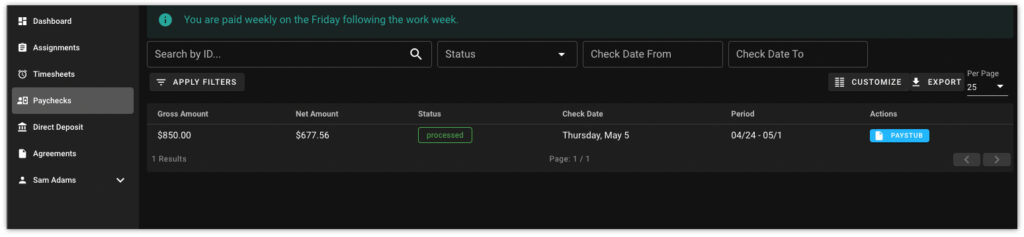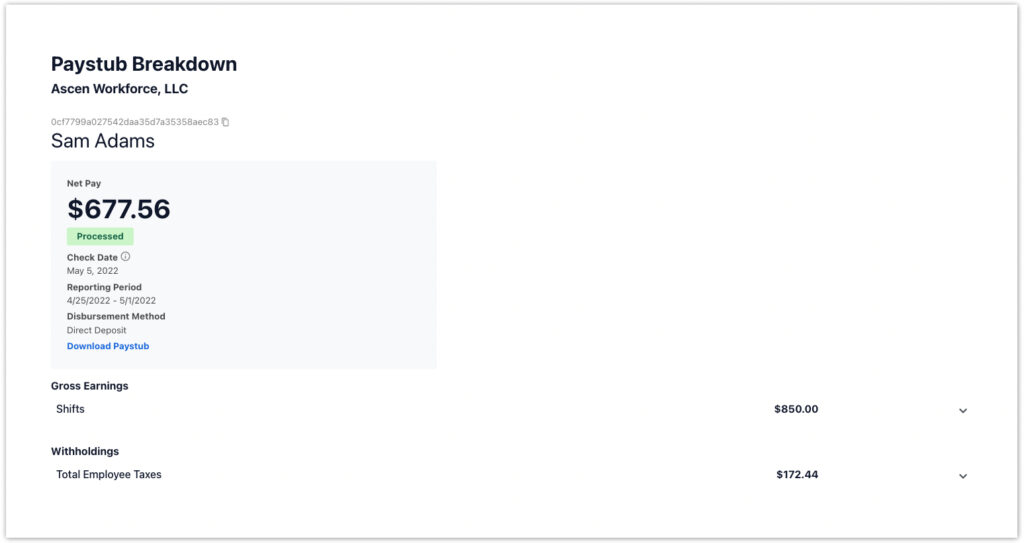How do I see my paystubs?
- To view your paystubs, login to your timesheet submission portal.
- From your Dashboard, navigate to the left-hand menu and click Paychecks.
- Click the blue PAYSTUB button in the Actions column to view your paystub breakdown.
- Click the blue Download Paystub button to download a PDF copy for your records.