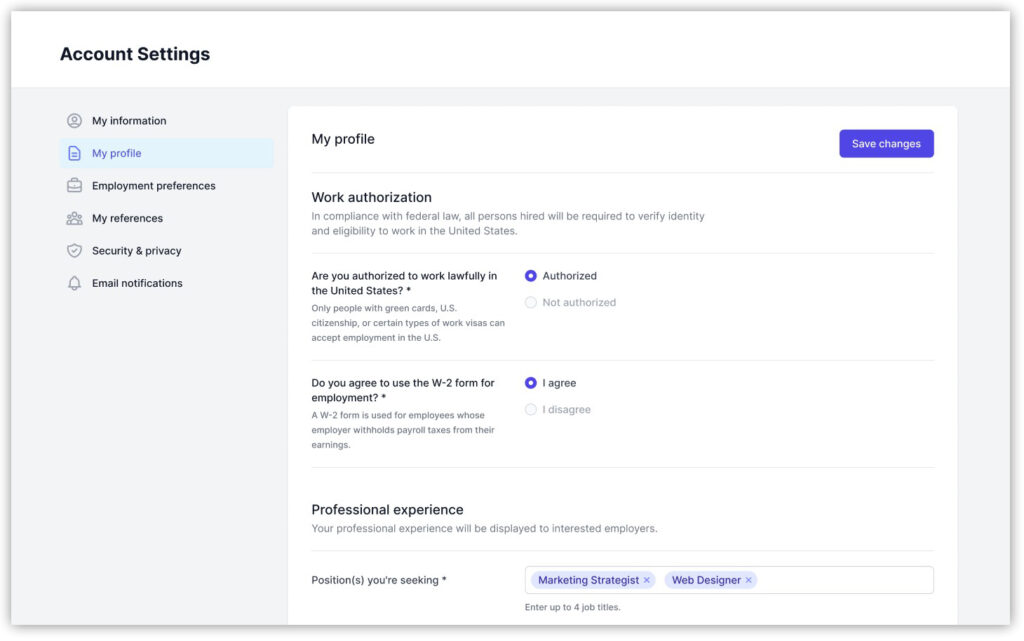How do I update my talent profile?
In just a few easy steps, update your talent profile in GloballyHired.
- Head over to Account Settings > My profile.
- In this section, you can edit the following settings:
Professional experience
-
-
-
- Position(s) you’re seeking: Specify up to four job titles you’re seeking.
- Total years of experience: Choose your years of experience in the industry or position(s) you’re pursuing.
- Introduce yourself: Provide a quick synopsis of who you are as a working professional. Highlight any qualities that make you a great candidate (1500 characters or less).
- Key skills: Add up to four key skills you’ve acquired.
- Qualifications: Include any significant achievements, certifications, and milestones.
-
-
Work experience
Enter your employment history, including company, job title, dates of employment, and your responsibilities. If applicable, check off the ‘I currently work here’ option next to the end date.
Education
Provide any formal education you’ve attained:
-
-
-
- Select your highest level of education.
- Enter the name of the school, university, or institution.
- Specify your field of study or degree.
- Share additional details such as relevant courses, academic achievements, or graduation info.
- Languages: List any languages you’re proficient in other than your native one.
-
-
- After making your updates, click Save changes at the bottom of the page.