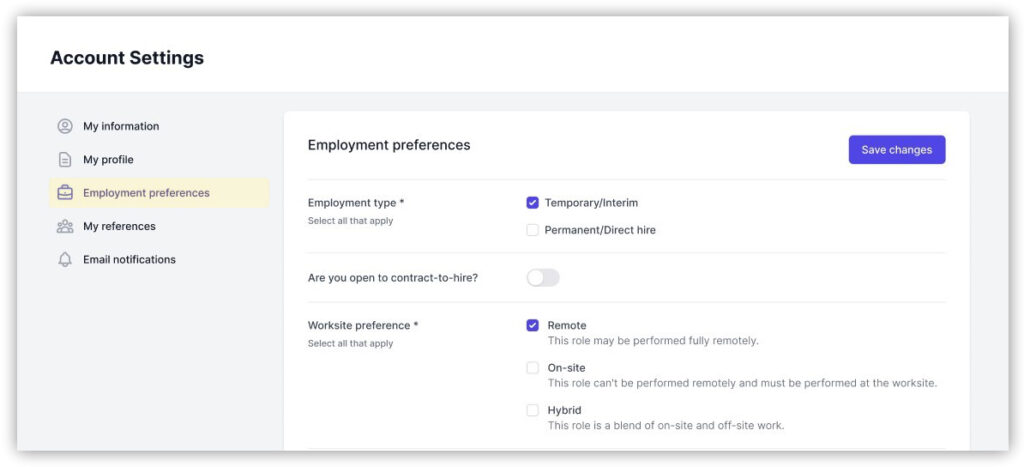How can I update my employment preferences?
- Head over to Account Settings > Employment preferences.
- You can update the following preferences in this section:
Employment type
Your ideal working arrangement between you and the employer:
-
-
-
- Temporary/interim: Short-term roles to support specific projects or cover temporary gaps.
- Permanent/direct hire: Permanent roles where your professional relationship continues directly with the employer once hired through our platform.
- Contract-to-hire: Roles starting on a temporary or interim basis, with the potential to transition into a permanent role.
-
-
Worksite preference
Your desired work environment to perform your job duties:
-
-
-
- Remote: Work off-site, offering the flexibility to work from home or other suitable locations.
- On-site: Commute and work at the designated physical site where the role is based.
- Hybrid: A blend of remote and on-site working conditions.
-
-
Working days
Your preferred work schedule. Specify the days and times you’re available (up to 6 days per week).
Location preference
The cities and metro areas where you prefer to work. At this time, GloballyHired currently supports roles based in the United States only.
NOTE: Even if you’re interested in remote roles only, sharing your preferred locations is key for employer search results, as some remote roles have location-specific requirements. For instance, your preferred locations can offer insights into your proximity to potential on-site workplaces which is important if a remote role occasionally calls for on-site visits.
Your time zone
Choose the time zone that accurately reflects your location or primary work hours.
Relocation preference
Check this option if you’re open to relocating for the right opportunity.
Compensation
Your desired hourly pay rate for temporary/interim work and annual salary for permanent roles.
- Once you’ve made your desired updates, hit Save changes.