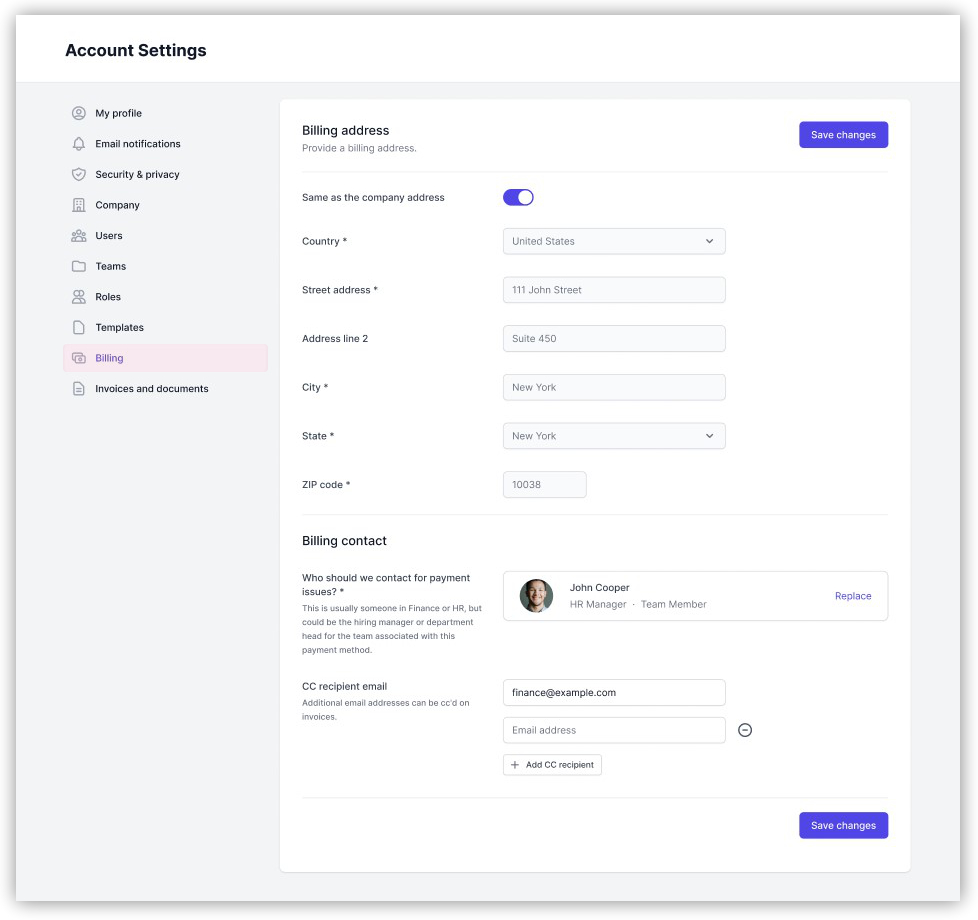How can I update my billing information?
- Head over to Account Settings > Billing.
- In this section, you can:
-
-
- Edit your company’s billing address.
- Designate a specific user as the billing contact/approver.
- Include additional recipients from your organization to be cc’d on invoices.
-
- After making your updates, click Save changes.