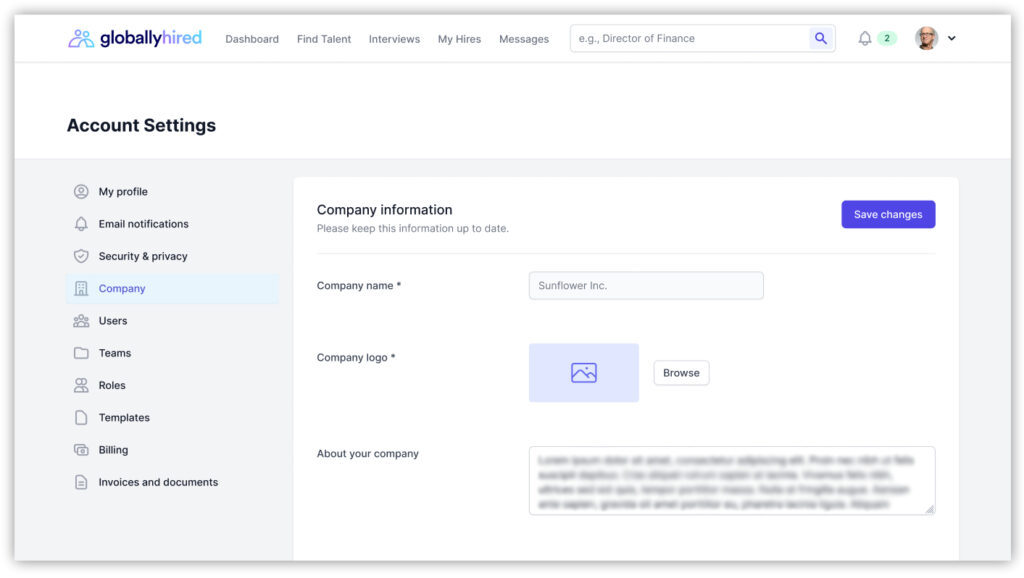How can I update company information?
- Head over to Account Settings > Company.
- From this section, you can update your company’s:
-
-
- Logo
- Introduction blurb
- # of employees
- Billing and company address
-
- To modify your company name or website, contact our team directly via the support center to submit a request.
- After completing your updates, click Save changes.