How do I submit the hours that I’ve worked for payroll processing?
Each week you must submit the hours you’ve worked in order to allow the necessary time for payroll processing and to receive pay the following week.
- Log in to your timesheet portal with Ascen.
- From the left-hand menu, you can either select Dashboard and click on Enter Time OR select Timesheets and then click on Enter Time (upper right hand of your screen). Make sure the correct Work Period is selected before you click on Enter Time.
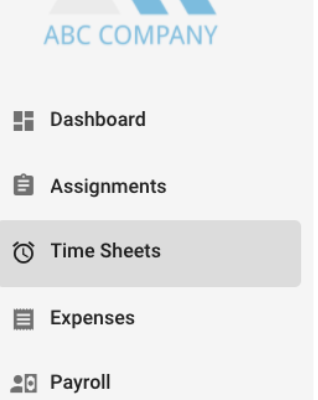
- Select the relevant assignment and assignment type and input the date, start time, end time and break time length. Also ensure the timezone is correct.
- Click Submit when you are finished.
- Repeat for each day you complete work.