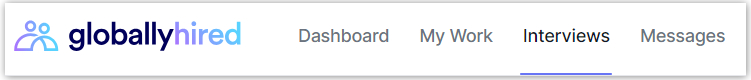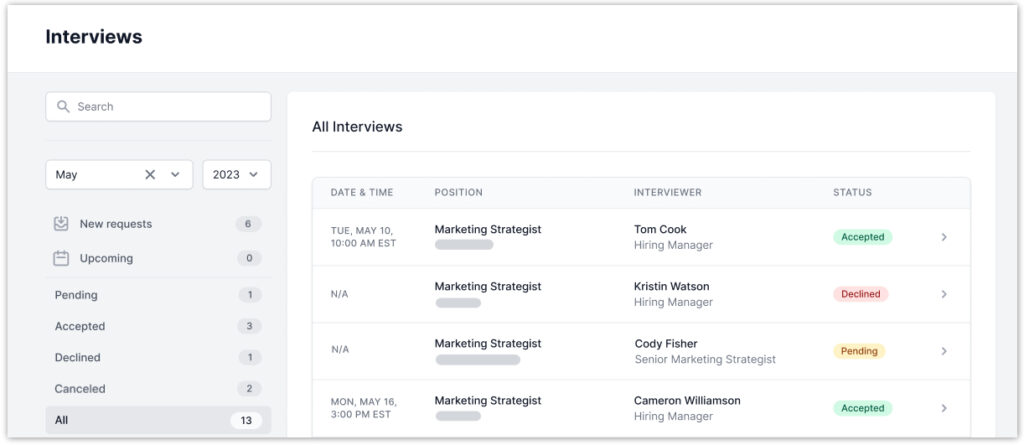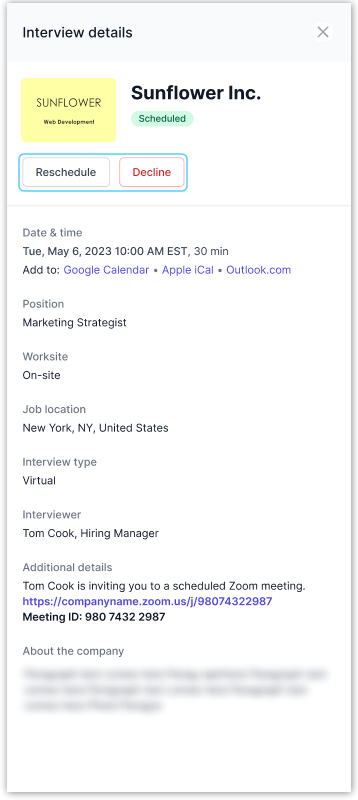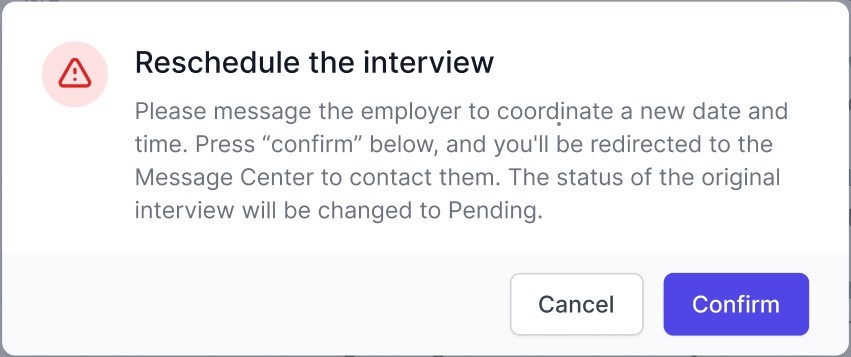How can I reschedule an interview?
We know that unexpected events can sometimes require rescheduling interviews with employers. While it’s best to avoid frequent changes, should the need arise, reach out to the employer via the Message Center as soon as possible. Be sure to professionally convey your strong interest in the role and excitement about the interview, reaffirming your commitment to the opportunity.
Rescheduling interviews with employers on GloballyHired
- Head over to the Interviews tab on the top navigation of your Dashboard.
- You will arrive at the All list, which shows interviews of all status types.
- Go to the Upcoming or Accepted interviews section to search and select the interview you need to reschedule. A pop-up will appear with the interview details.
- Under the logo and company name, click the Reschedule button.
- You’ll then be prompted to Confirm this action. Once confirmed, the platform will direct you to the Message Center to follow-up with the employer to coordinate the next best date/time to connect.
- Once a new date/time is decided, you will be notified and receive an interview invite with the new time updated by the employer. You will need to confirm the invite to accept and officially schedule the interview.
As a reminder, give ample notice when you need to reschedule. This reflects your commitment and interest in the opportunity and your professionalism throughout the interview process. Proactive communication and consideration go a long way in maintaining a positive impression with the employer.