Where can I find & manage my job offers?
You can easily access and manage any job offers made to you by navigating to the My Work tab and selecting Job offers. Here, you’ll find a list of all offers received.
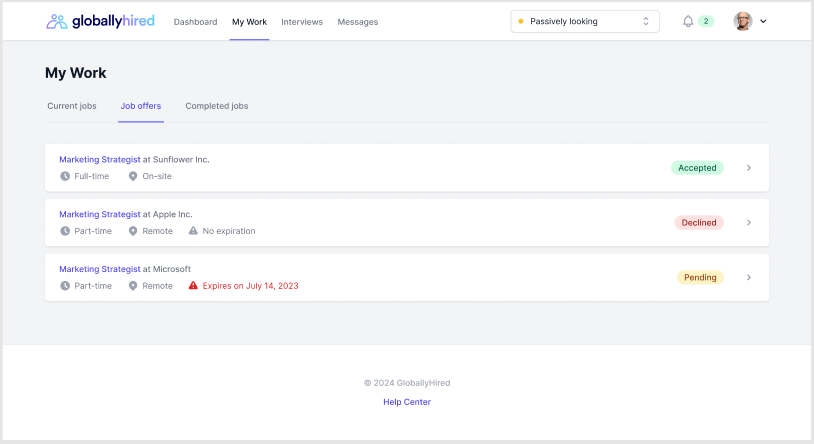
Click on any offer to view the terms of the offer, such as a note from the employer, employment type (full-time or part-time, temporary or permanent), worksite type, employer location, start date, end date (if applicable), pay rate and more. You can also view any attachments provided.
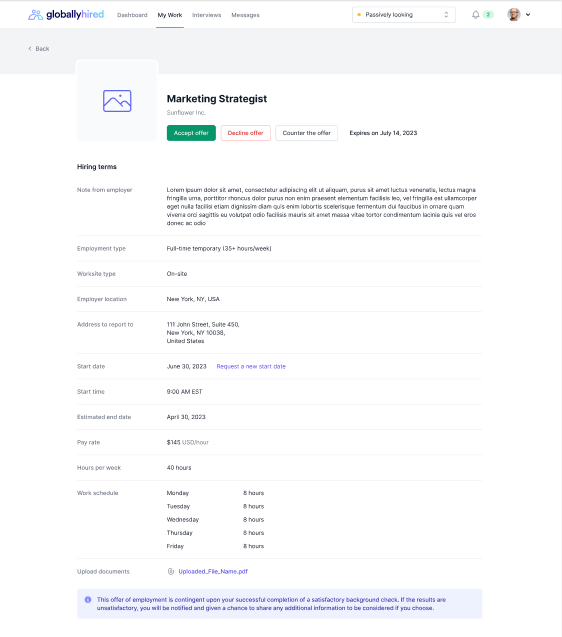
You can choose to Accept or Decline the offer, or to Counter any of the terms of the offer.
It’s important to note that it’s best practice to communicate directly with the employer before declining or countering an offer. Ensure that you’re certain about your decision before taking any action.