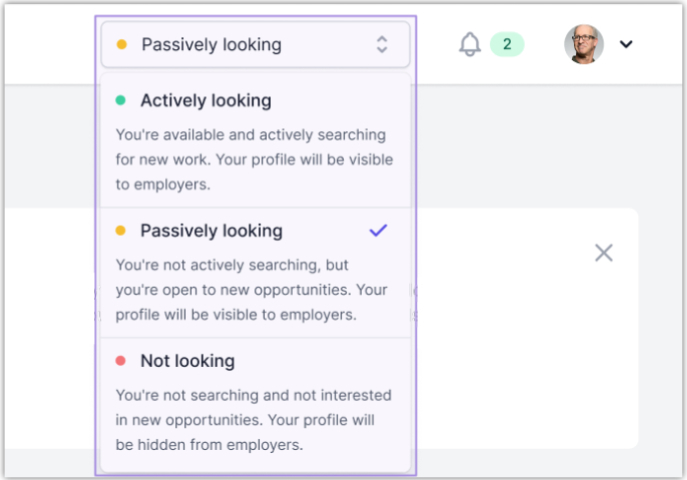How do I hide my profile from employers?
If you need to pause and take a break from your job search on GloballyHired, you can hide your talent profile from employers by changing your status.
- Head over to the talent status drop-down next to the notification bell in the app’s top navigation.
- Select Not Looking from the drop-down to hide your profile from employers. This action makes your profile invisible to employers. You won’t receive job opportunities or communications from interested employers.
- Whenever you’re ready to explore new opportunities, you can easily switch your status back to Passively Looking or Actively Looking.
You can also hide your talent profile from your current employer or any other employers by activating stealth mode. Read more about stealth mode here.