How can I counter an offer on GloballyHired?
You can counter an offer received through GloballyHired in two ways.
- You will be notified of your offer through the GloballyHired Message Center and via email.
- View and manage your job offers here.
- To counter one or more terms of an offer, simply select, Counter the offer. A pop-up box will appear with the ability to select one more more reasons for the counter offer and an opportunity to write a note to the employer with additional details.
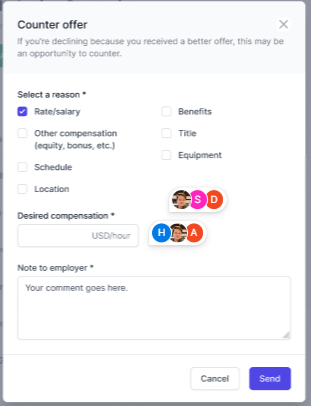
You can also propose a new start date by selecting, Request a new start date under the start date in the terms of the offer.
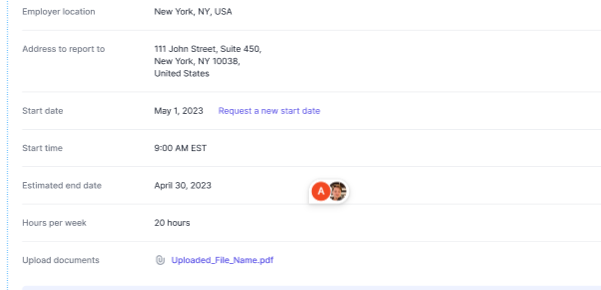
It’s important to note that it’s best practice to communicate directly with the employer before declining or countering an offer. Ensure that you’re certain about your decision before taking any action.
Now it’s time to wait for the employer’s response.