How do I create and send an offer of employment?
Creating and sending employment offers is a breeze with GloballyHired! Simply navigate to the talent profile and click on the “Make Offer” button.
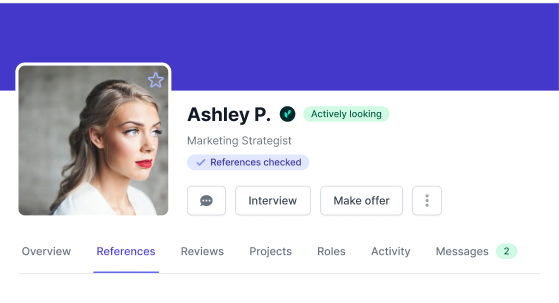
Next, you’ll be prompted to fill out essential details for the position you’re offering to the talent. This includes specifying the job title, employment type, schedule, start date, worksite location, and adding a personalized note to the candidate regarding your offer. Additionally, you have the option to upload any necessary documents and set an expiration date if desired.
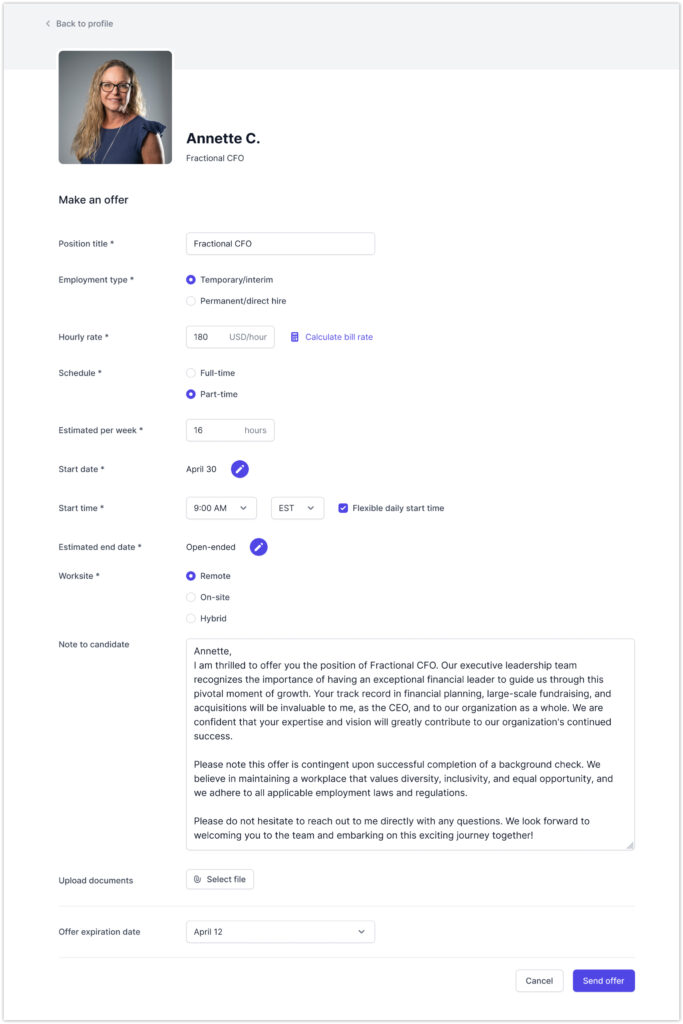
After entering all the necessary details, simply click “Send Offer” – and you’re done! It’s that simple! You’ll receive alerts on the status of your offer once it’s reviewed or responded to.