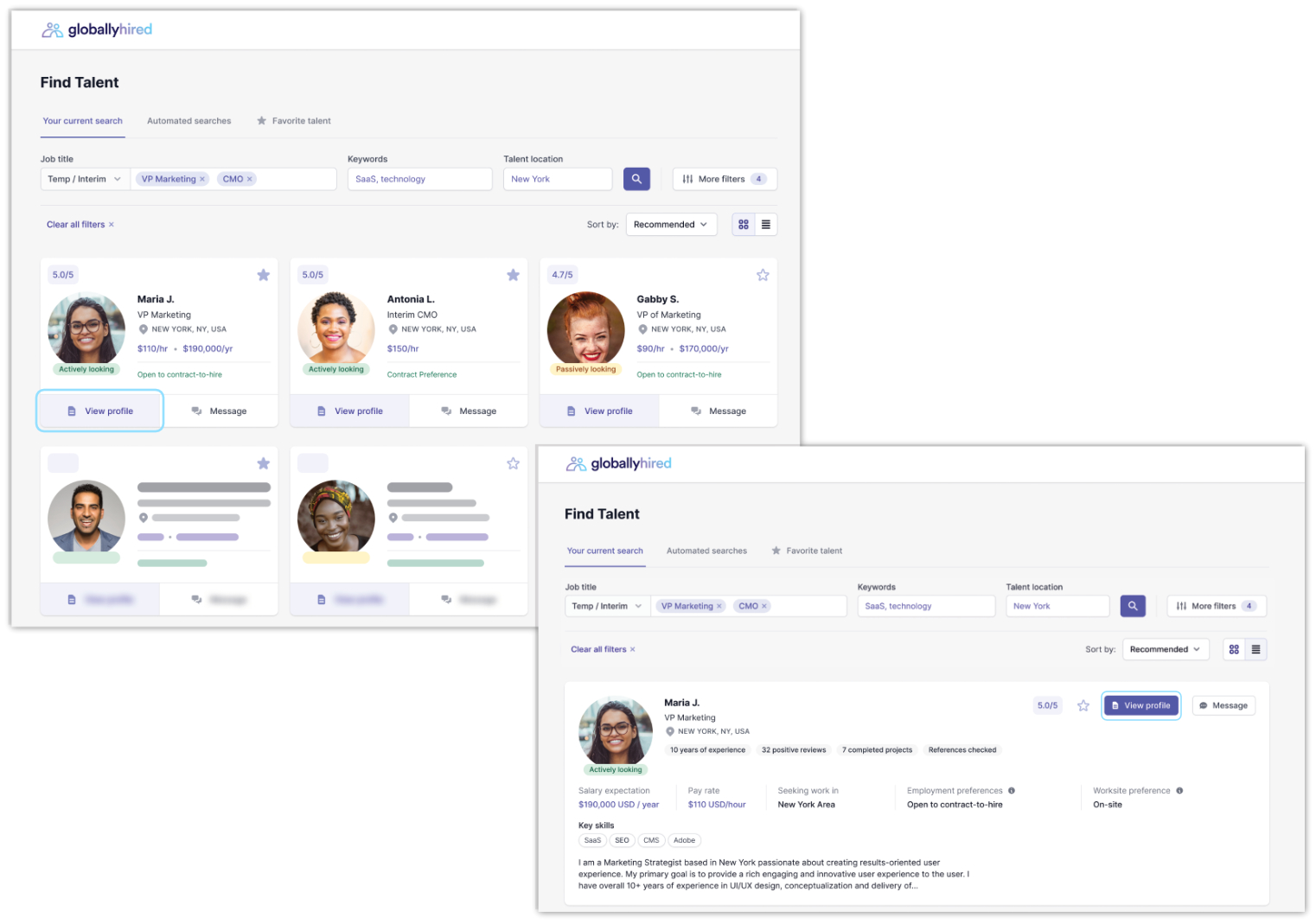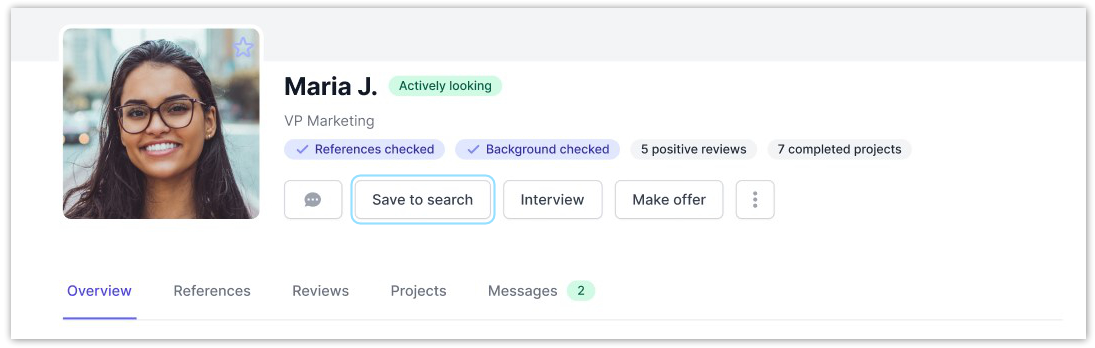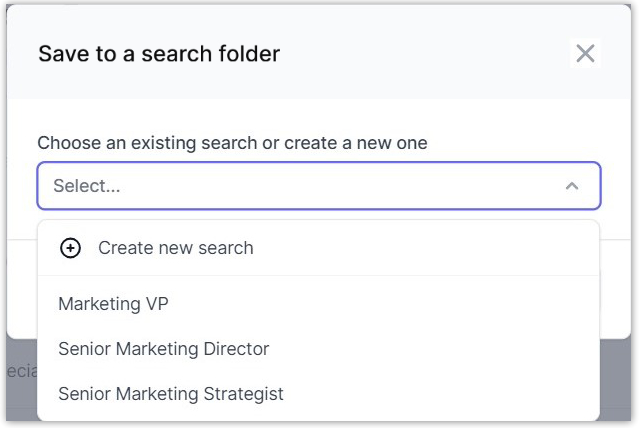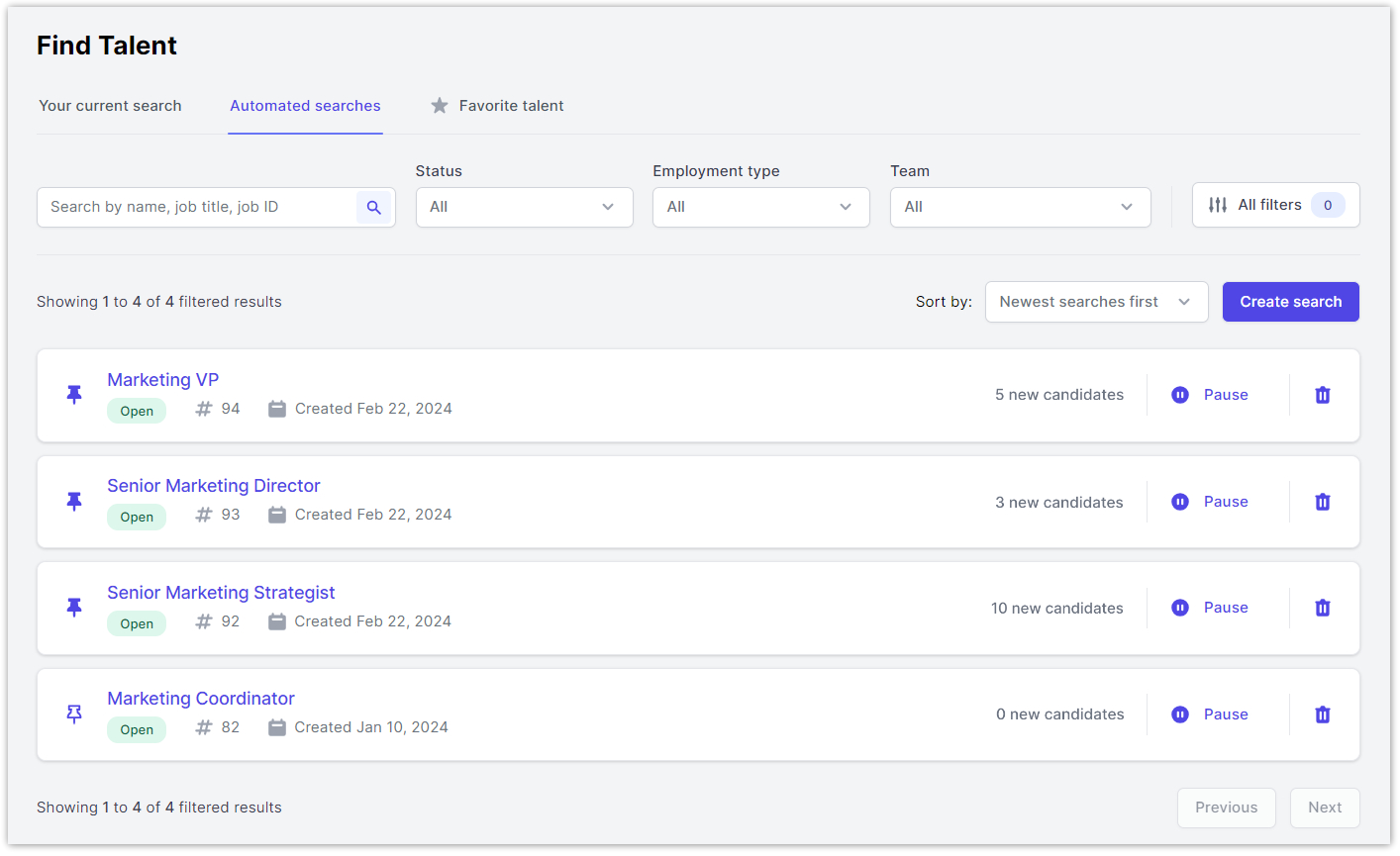How do I save profiles to my existing automated searches?
- From your Dashboard, in the top navigation bar, click on Find Talent.
- In the Your current search tab, hover over the talent profile preview and click View profile.
- Click the Save to search button below the talent’s name.
- From the pop-up, choose an existing automated search (or create a new one). Click Assign on the bottom right corner to save the candidate to this search.
- To access all your automated searches, you can go to Find Talent > Automated Searches tab.