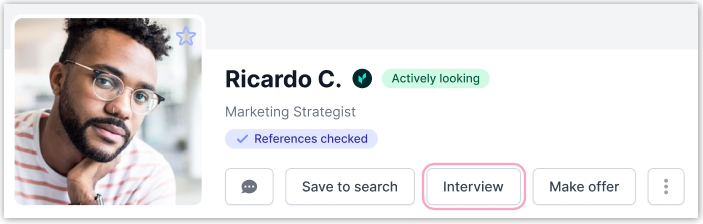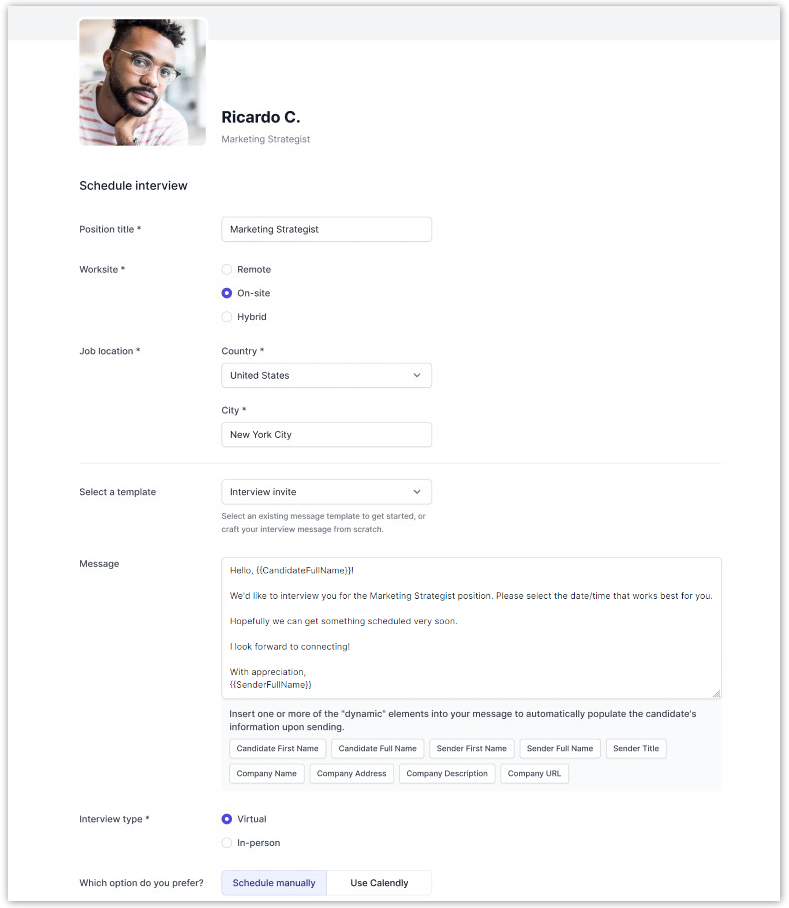How do I schedule an interview with a candidate on GloballyHired?
To schedule interviews with candidates on GloballyHired:
- Locate the talent you want to request an interview with and open their full talent profile. Below the talent name, click on the Interview button. This will direct you to the Schedule interview form.
- For all interviews with candidates, you’ll need to complete the following details about the position:
- Position title
- Worksite (remote, on-site, hybrid)
- Job location
- If needed, craft a message you would like to send to the candidate along with the interview request. You may also select a pre-saved template to insert.
- Select the Interview type: indicate if the interview will be held virtually or in person.
- Select how you want to schedule the interview: Schedule manually or Use Calendly.
- If scheduling manually, propose 1-3 interview dates/times for the talent to choose from. Then, use the drop-down to select the interview duration (30, 45, or 60 minutes).
- If scheduling via Calendly, ensure you have an account or create one for free. Select Use Calendly and enter the link to your calendar. This will allow the candidate to open your calendar and schedule a time directly from the GloballyHired platform.
- Click Send invite. The candidate will be notified immediately via email and on the platform to respond. If you need to include additional details about the interview, go to Interviews in the top navigation, select the interview you need to edit and click Edit details located in the Interview details pop-up.