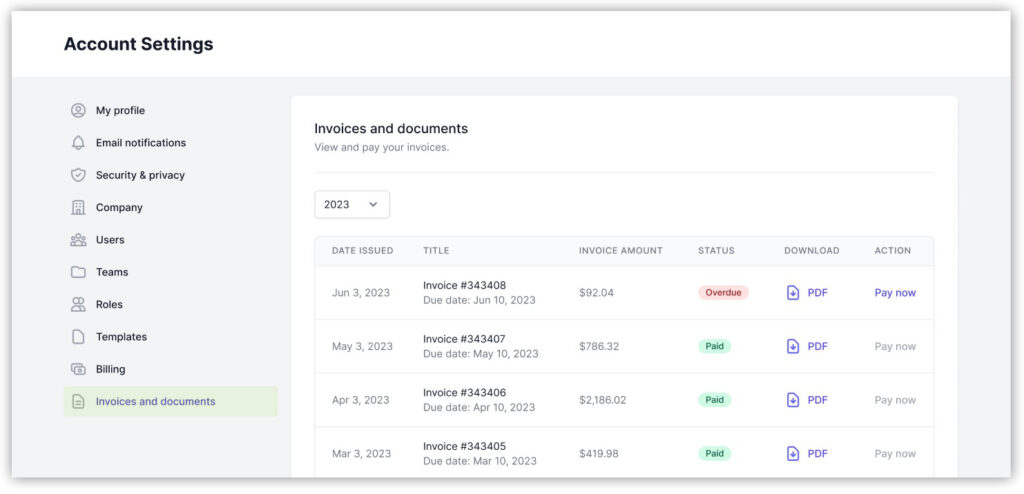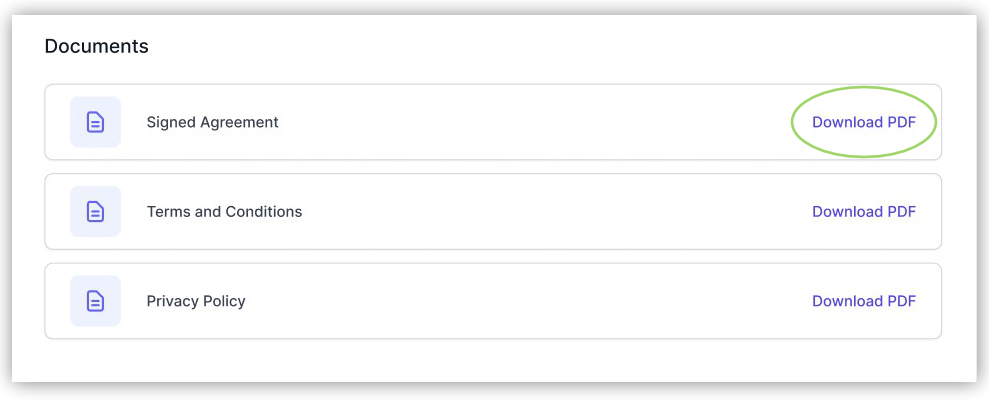Where can I view my agreement with GloballyHired?
- Head over to Account Settings > Invoices and Documents.
- Scroll down to the Documents section. You’ll find your agreement with GloballyHired attached and titled as Signed agreement.
- To save a copy for your organization’s records, click Download PDF next to the file name.