How do I end a W-2 temporary role earlier than planned?
Employers can manage their temporary W-2 contractor roles directly through the platform.
- Log in to your GloballyHired employer account and select My Hires > Roles. There you will be able to see any open/ongoing and completed roles.
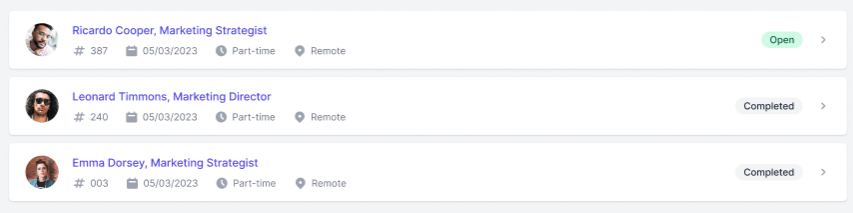
- Select the role you wish to end early.
- Under the Talent’s name, you will see the End assignment button. Click the button to set a new end date for the assignment.