How do I connect my GloballyHired account to Checkr for background checks?
There are two ways for you to connect your GloballyHired account to our partner, Checkr.
At the time you make an offer to talent for a permanent/direct-hire opportunity, you will have the opportunity to integrate Checkr, our background check partner, with your GloballyHired account. Simply click on Connect to Checkr to proceed.
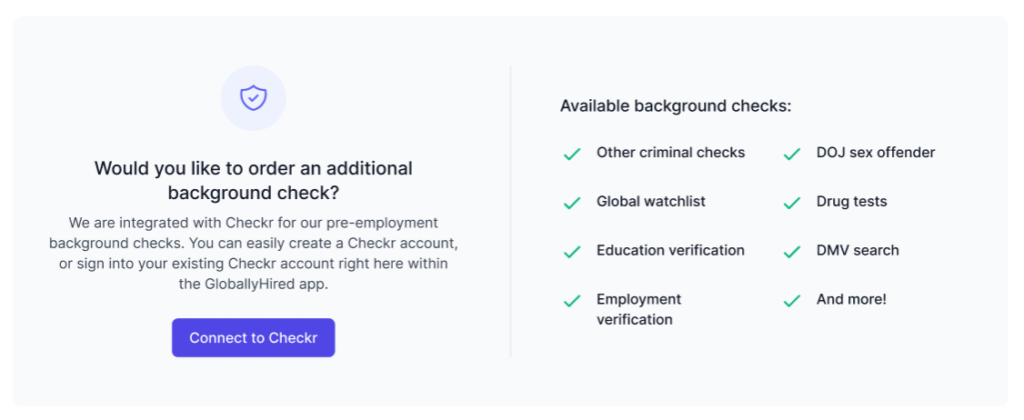
You can also connect to Checkr through Account settings > Security & privacy by viewing the Integrations section. Select Connect.
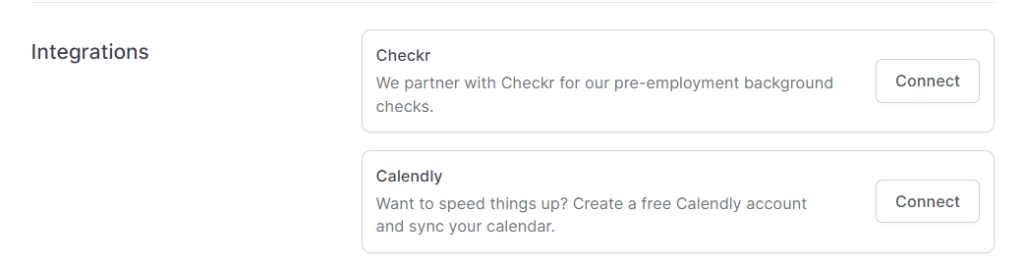
Through Checkr you can run a variety of background checks to meet your hiring requirements.
To learn more about connecting your Checkr account or about using Checkr, please see this helpful Checkr User Integration Guide.